The free-to-use online Fast Food Wheel is a cool decision-making instrument that helps you choose, when you can’t or don’t feel like doing it yourself. This exact wheel provides you with several options for your fast food experience, so it comes very handy when you don’t know which burger you want to grab and where.
You can also check the Food Choice Randomizer, which was designed to help you solve similar problems of choice. Both wheels are fun and customizable.
Use the online Fast Food Wheel to choose where to go for lunch after school or where to grab coffee on your break. We live in a very commercialized and intense era, with lots of choices all over, so sometimes it’s quite difficult to decide, and here is when the Fast Food Wheel is able to help.
Large and small cities across the globe are full of small family cafes, large fast food franchises and local spots. And we know how difficult it is sometimes to choose between them. So, Fast Food Wheel is quite a cool option for choosing. For more global choices check out the Random Country Generator, which is a tool to help you find your next travel destination.
The Fast Food Wheel is a very simple online tool, which can be used by literally anyone. We have designed everything for you to just enjoy, so the only step we need from you — is to press on the wheel and wait for the result, which comes in several seconds. Want to re-spin? Do it as many times as you wish!
Even though the Fast Food Wheel is super simple and easy-to-use, there is still more than one way of spinning it, and below we tell you about the possible gaming modes.
Original Mode

With the original mode everything is pretty clear: you have the names of the fast food chains already written on the wheel, so you can start spinning it straight away. But you can always add or delete some of the variants in the “Entries” window. Make up the list of the restaurants, which are close to your home, and choose the one to eat out in today!
Image Mode
Apart from the Classic mode we offer you to try spinning the wheel where the written entries are replaced by the logos of the fast food chains. You can do it in just a couple of steps: press on the “Painting” icon on the setting tab, and select the “Add image as entry” line. Then you can download graphical files from your gallery and place them one under another in the “Entries” window. When it’s all done, you can start spinning the wheel, simply clicking on it. You can also use not logos of the companies, but photos of their main dishes.
Custom Mode
For the custom mode you can combine lettering with graphics, placing them in one line or alternating logos with the written names of the fast food chains. Here you can express your own ideas, as we have made it all super simple for you. Logos, photos, names of the burgers or whatever is associated for you with those brands — create your own unique experience.
To customize the Fast Food Wheel you will not need any special knowledge, as it can be done in just a few clicks. Don’t like the original color palette of the roulette? Press on the “Gear” and pick the one you need. Are you used to playing with a darker background? We have the “Sun” icon which will bring your page to the night mode. More options of customization the Wheel you fill find below.
The first parameter to customize in the Fast Food Wheel is the list of the entries. Of course, you can always use the list as it is, since we have already filled it with the most popular fast food franchises. But if you need to edit something — do it in the “Entries” window, writing each new name in a new line.
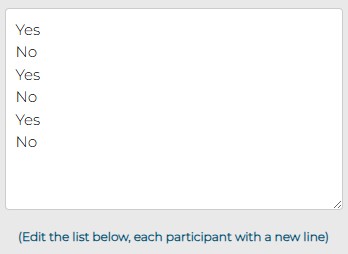
You can also sort the names in the list in the alphabetical order by pressing the “ABCL button placed on the settings panel, or, on the contrary, shuffle them for a more unexpected experience.
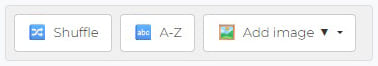
Now it’s time to move to the visual customization. And the first thing to do here is to select the color scheme you like most. Choose it under the “Gear” icon from several dozens of options.

After the color scheme is chosen, you can decide whether you want to spin the wheel in a day or night mode — the mode can be switched by clicking on the “Sun” button.

And it’s still not the end! For a more personalized look of the page you can change the background image of the window. To do this, just select the “Painting” icon, press on it and then go to the “Add background image”, where you can choose the file you like from your photo gallery or from the camera directly.
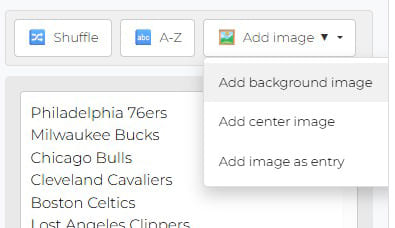
You can also change the central image of the Fast Food Wheel, by following the same steps — click on the “Painting” button, select the “Add center image” option and download the graphical file you need.
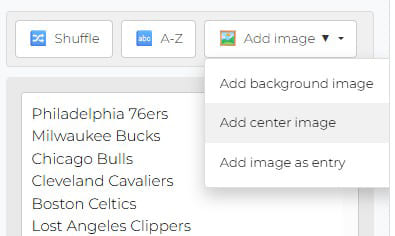
If you want a completely graphical experience — replace the names of the restaurants by their logos. How to do it we explained in the previous chapter.
The sound effect of the spinning wheel can be turned on or off by clicking on the dynamic icon, set under the wheel.
The last but not the least — languages. You can always change the language of the Fast Food Spinning Wheel by pressing the “Globe” icon and selecting one of the offered options.

Like any other wheel in our collection, for example, the MLB Teams Randomizer, the Fast Food Wheel is super easy to you. You should follow just a few easy steps, which we describe below with all the details.
To begin with, you should check the list of the entries, so that the wheel shows only the fast food franchises you want to see there. We have already filled the list with the most popular chains, so if you are fine with it — skip this step.
But if there are any changes you want to apply to the list of entries — you can delete some of the given, leave as many as you want, or replace the written names of the restaurants with the graphical files. It all can be done in the “Entries” tab.
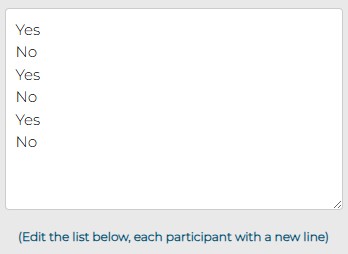
Now it’s time to customize the design of the page following the instruction given in the chapter above with all the possible features.

After everything is set, it’s time to Spin the Wheel! And you can do it by simply pressing on it. Wait for a couple of seconds and the wheel shows you its answer.
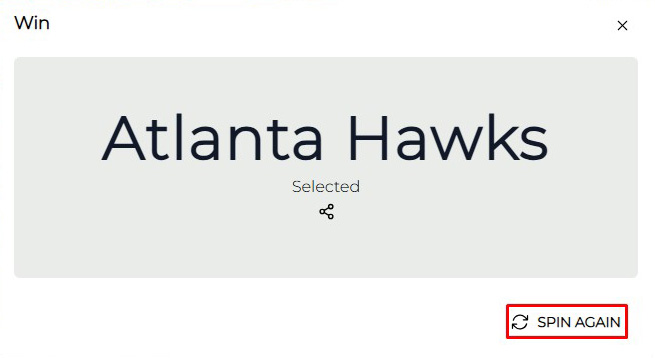
You will get the pop-up window with the randomly chosen fast food franchise, and you can whether Spin Again, pressing on the button at the bottom of the window, or share the results with your friends.
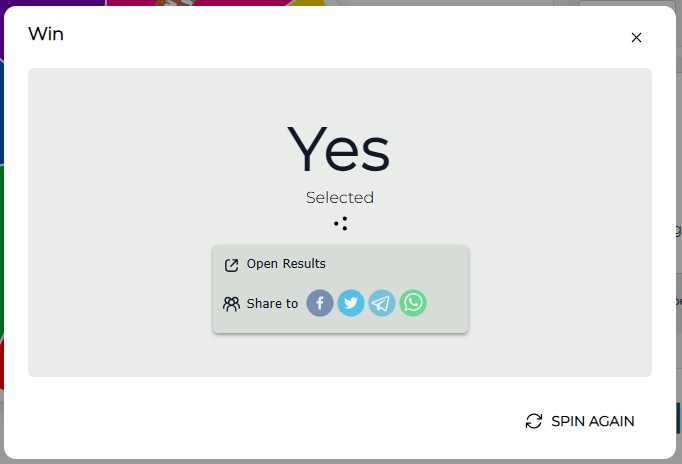
To share each of the moves you should just press on the “Share” icon, placed under the name of the chosen brand in the pop-up window. You will get several options of sharing, and all you need to do is just select one of them.
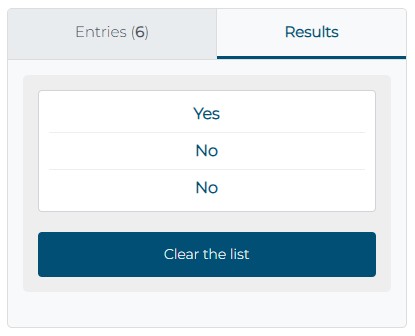
If you forgot what the Wheel has picked for you and want to see the complete list of all options, you can always check the history in the “Results” tab, which can also be cleared any moment by pressing the button at the bottom of the window.

Want to invite your friends to share lunch with you? Send them a link with the destination, which you can get by pressing the “Share” button. Copy it and paste it in messages or social media posts. It will be active for quite a long time, so no one will skip it.
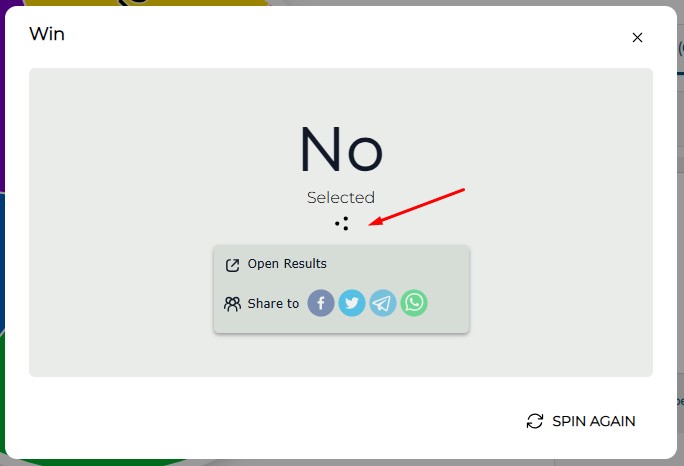
Also don’t forget that you can share each of the answers, randomly given to you by the wheel, by simply pressing the “Share” icon, which is placed under the chosen option in the pop-up window you see after each spinning.