Sometimes we only need one word for everything to become clear. And most of the time this one word is whether “Yes” or “No”. With our free online Yes or No Wheel you can make this choice easy and fun. Spin it to get the answer you are looking for, without stress.
The Yes or No Wheels are, probably, one of the most popular, since they can be used every day (if not several times a day) to answer absolutely any type of question. Just like the Food Choice Randomizers, when we can not decide where to go out for a dinner.
The Yes or No Wheel is a great way to answer any closed question. Whether it is an important choice or an in-game decision, this wheel will make it super fun, bright, and stressless. One question — two options, and a great relief in the end.
Should I accept the invitation? Will the day be lucky for me? Does he like me? Is the sky blue? Does this dress suit me? Literally, anything you are not sure about can be answered with the help of the Yes or No Wheel. And if you need a further advice on the outfit, — we recommend you to check the DTI Outfit Theme Spinner.

Like any other randomizer wheel, the Yes or No one requires just one step from you — to press the “Spin” button. The ten entries, made of solely “Yes” and “No”s, are already programmed in the roulette, but you can always put more lines in the list, or, on the contrary, shorten it to just two.
Since this Wheel is literally a digital version of the Flip the Coin method of answering any question, there are not too many modes to use it. The only thing we recommend you to do if you need another answer option — is to add one “Maybe” line to the entries below the wheel, and then the game can become even more interesting.
You can always customize not only the amount of answer options on our wheel but also design it to your own taste by choosing one of more than 50 color schemes, provided by us under the “Gear” icon or switch from the Day to the Night mode by clicking on the laconic “Sun” button.
Apart from that, you can always add a winning sound effect to the process by clicking on the dynamic image in the bottom left corner, or some personalized motif by changing the background to your liking. For this, just press on the “Painting” icon on the settings bar and choose the “Add background image” option. Then download a file from your device or take a photo with the camera. The same process is used to change the central image.
But it’s not all! You can also add graphical “Yes” and “No” icons to the wheel itself, so that the answer of the randomizer sounds louder and more confident. This can be done also by clicking on the “Painting” icon and choosing the “Add Image as Entry” line.
You only need to take a few steps (or probably just one!) to make the Wheel Spin. And this is how:
First, check the Entries, given by us. And if you are fine with the Classic mode option, you are ready to start.
If there are changes you want to apply — you can delete some of the entries, leave as many as you want, or replace graphical files.
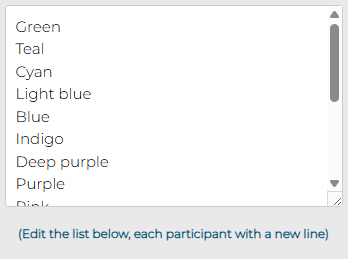
Then you customize the design of the page following the instruction given above.
After everything is set, it’s time to Spin the Wheel! And you can do it by simply pressing on it.
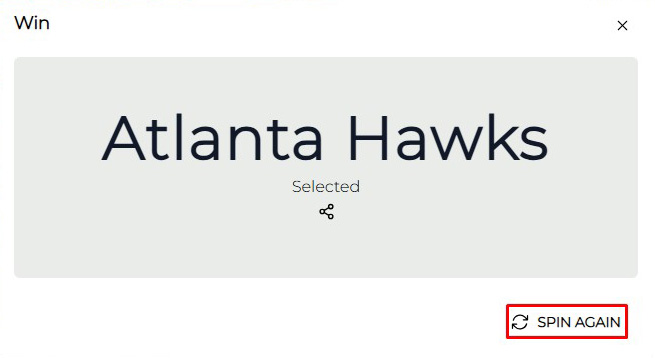
You will get the pop-up window with “Yes” or “No”, and you can whether Spin Again, pressing on the button at the bottom of the window, or share the results with your friends.
To share each of the moves you should simply press the “Share” icon, placed under the answer in the pop-up window. You will get several options of sharing, and all you need to do is just click on one of them.

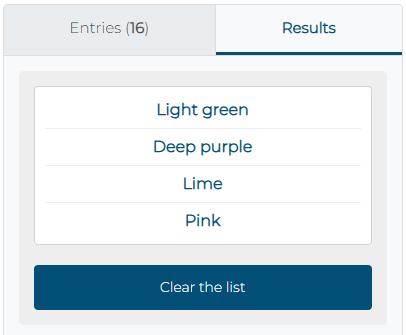
Want to check whether you got more “Yes” or “No” today? It’s super easy to do! All of the answers, given by the randomizer wheel are saved on the “Results” tab, in the right from the “Entries”, under the wheel. You can always check all the picks there, but you can as well Clear the tab by simply clicking on the button.

If you want to tell the world about your experience with the Yes or No Wheel, we can arrange it. Press the “Share” button and you will be given a link to your result page, which you can copy and paste to wherever you want.
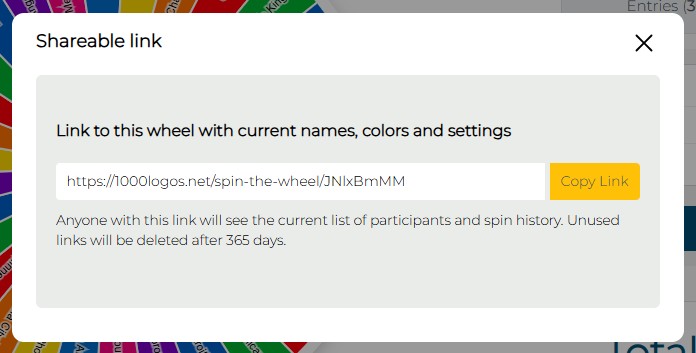
Another way of sharing the spinning results is to press the “Share” icon on the pop-up window, which appears on your screen after each time you spin the Yes or No Wheel. After clicking on the icon you may choose one of the several available sharing options — messengers, or social media. But, probably, your friends and followers would be more interested to see your Russian Roulette Spinner results.