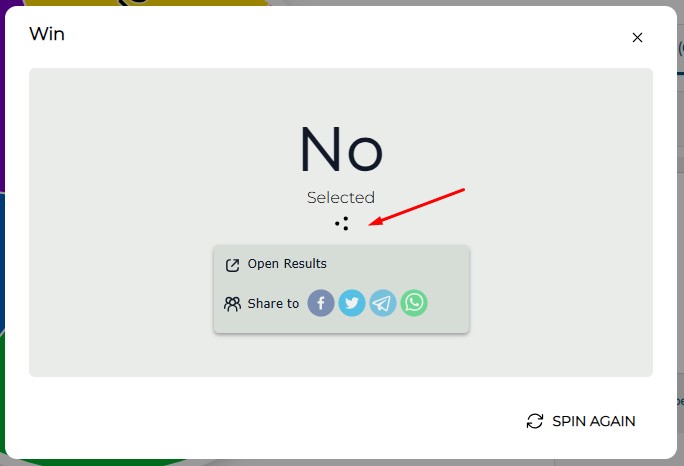Dress To Impress Styles Wheel was created for the fans of the famous online game, to make their experience more fun and interesting. Spin the free-to-use randomizer wheel to select a style in which you have to create a DTI outfit and compete with your friends. All you need to do is press the button!
If you are into fashion and style in general, you might also be interested in several more wheels from our collection. We highly recommend you to check the Aesthetic Masterlist Wheel and Dress To Impress Theme Picker Wheel.
Whether you are new to the Dress To Impress online game or already consider yourself an experienced player, this DTI Styles Wheel can make your gaming more interesting and exciting. With the help of our online randomizing tool, you will get a new inspirational idea for creating an in-game outfit in just seconds.
The Dress To Impress Styles Wheel is another option for you to express your feeling of style and taste. If you woke up with no idea on how you want to see yourself today —our wheel will be the perfect solution.
Don’t know which style to create the DTI outfit in? Just press on the center of the Dress To Impress Styles Wheel and spin it, and the wheel will offer you one of more than 120 options. Euphoria, Casting Audition, or News Reporter — don’t choose yourself, make it the wheel of fortune’s responsibility.
The Dress To Impress Wheel has quite a lot of entries, and looks pretty complicated, but it works just any other wheel in our selection. For example, the Hair Color Randomizer, the wheel where you press the button and get the color. Here it’s all the same, all the same.
With the Dress To Impress Styles Wheel we offer you several modes of playing, which makes spinning always interesting and bright. You have the complete freedom to choose here.
Original Mode
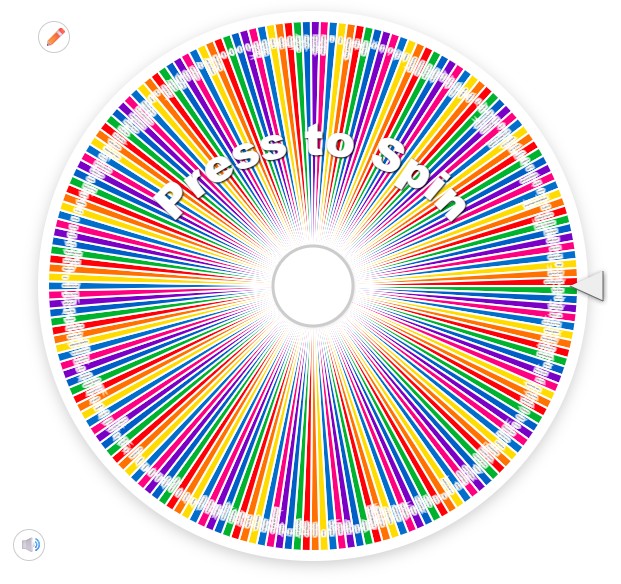
First of all, you have the Original Wheel Mode at your disposal. We have already set up more than a hundred of themes for you to choose from. So you can trust us, and change nothing. Just spin the wheel and see what you get from it. You can also edit the list of the options in the windows below the wheel.
Image Mode
Apart from playing with simple written option, you can create a more interesting wheel, where all the entries are replaced by the images. Do you have a collection of photos with different styles in your phone? It’s definitely time to use them all. Find the “Painting” icon on the setting tab, and select the “Add image as entry” line. Then you can download graphical files from your gallery and place them one under another in the “Entries” window. When it’s all done, you can start spinning the wheel, simply pressing on it.
Custom Mode
Another option is the Custom mode, for which you can combine lettering with graphics, placing them in one line or alternating trendy photos with the written names of various styles. Here you can express your own ideas, as we have made it all super simple for you.
Not only the outfit inside the Dress To Impress game can be customized, but our inline wheel as well! Here you can choose a color scheme for the page — under the “Gear” icon; a white or black background under the “Sun” button; and change, add, or delete answer options in the “Entries” window. But first things first, so you will find all the detailed steps below.
1. So, what we recommend you ti do first to start with the main part, the “Entries”. Check what we have made up, and decide whether you are fine with it or want to add something. You may also want to delete some of the listings, which is absolutely easy to do in the window.
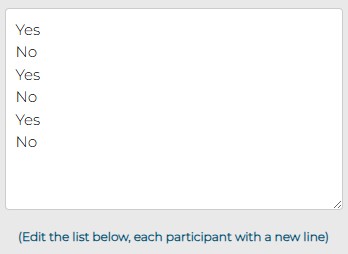
2. Next feature we want to introduce you to is the order option. If you want the entries in your list to be set in the alphabetical order, you should press on the “ABC” icon on the setting panel, and if you want the entries to be super random — choose the “Shuffle” button in the of it.
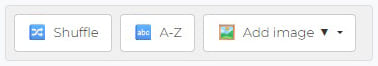
3. Now it’s time to proceed to the visual design of the wheels. And the first thing to do here is to select the color scheme you like most. Choose it under the “Gear” icon.

4. Next, you can decide whether you want to spin the wheel in a day or night mode — the mode can be switched by clicking on the “Sun” button.

5. For a more personalized look of the page you can change the background image of the window. To do this, just select the “Painting” icon, press on it and then go to the “Add background image”, where you can choose the file you like from your saved photos or from the camera directly.
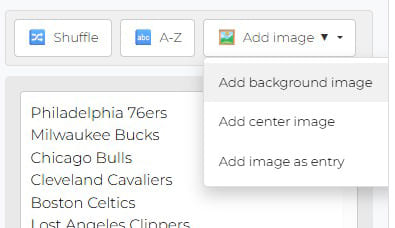
6. The same choice can be made for the center image on the Dress To Impress Styles Wheel. Press on the “Painting” button, select the “Add center image” option and download the one you need.
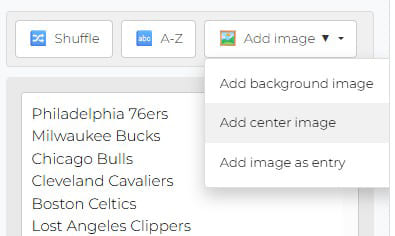
7. And if you want the written answers for your Dress To Impress Spinning Wheel experience to be replaced with the images — we have already told you all the steps to take it in the previous chapter.
8. The last but not the least — languages. You can always change the language of the DTI Randomizer Wheel by pressing the “Globe” icon and selecting one of the offered options.

If you still have any doubts and questions on how to use the Dress To Impress Styles Wheel, me can ensure you that everything is more than easy, just like in the Color Spinner Wheel. However, below you can find the detailed instructions on what to do and what to wait for.
1. So, the first thing to start with is to check the list of the entries, so that the wheel shows only the DTI styles you want to see there. We have set filled it with quite an impressive amount of styles, so if you are ok with our list — skip this step.
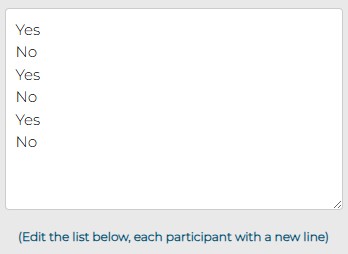
2. But if there are any changes you want to apply to the entries — you can delete some of the given style options, leave as many as you want, or replace the written options with the graphical files. It is all done in the “Entries” tab.
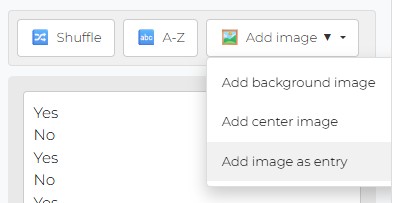
3. Now it’s time to customize the design of the page following the instruction given in the chapter above.

4. After everything is set, you are ready to Spin the Wheel! And you can do it by simply pressing on it.

5. You will get the pop-up window with the randomly chosen Dress To Impress Style, and you can whether Spin Again, pressing on the button at the bottom of the window, or share the results with your friends.
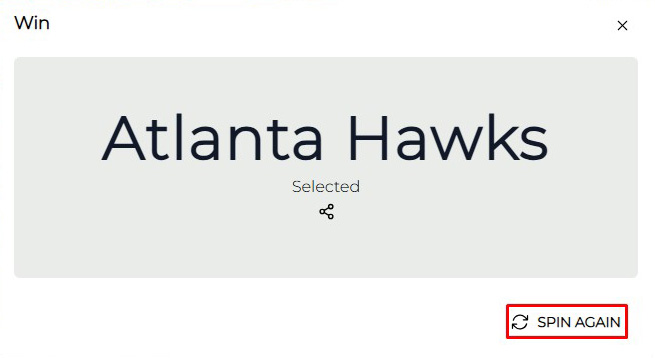
6. To share each of the moves you should just press on the “Share” icon, placed under the the chosen fashion style in the pop-up window. You will get several options of sharing, and all you need to do is just press on one of them.

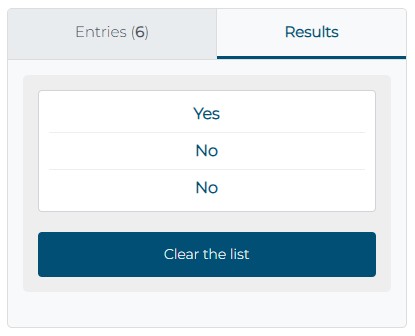
Another great option of the Dress To Impress Styles Wheel is the page, where all the results of your spinning are saved. To look the list of random wheel answers press on the “Results” tab and you will see them all. But you can also clear it anytime by simply pressing on the button at the bottom of the window.
Whether you are having a challenge with your friends or just want to share the spinning results with your subscribers, it is super easy to do with our Dress To Impress Styles Wheel. After you get the answer from the roulette, press the “Share” button where you will be given a link to copy.

Also, you can share the results of your wheel spinning right from the pop-up window with the answer. Under the picked option there is a “Share” icon, pressing on which you will receive several options of where to share it.