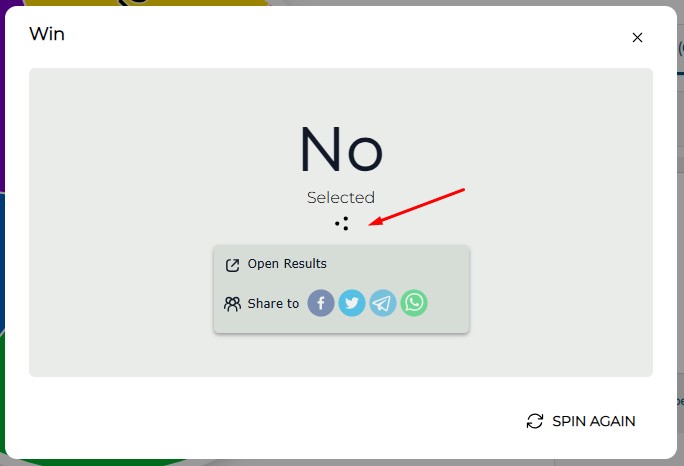Dandy’s World is a fun game from the Roblox platform, where you can meet dozens of unique cartoon mascots. And our Dandy’s World Wheel is a cool online tool for you to pick one of the numerous game characters. Whether you are playing the game online or just having fun with your friends — spin the wheel!
For all the online game lovers we have another interesting wheel to play with — the Fortnite Wheel, where you can randomly pick the challenges. Both of these randomizer are super easy to use, but give so much fun and emotions, that are completely worth every second!
The free-to-use Dandy’s World random wheel is a great way to play with friends, who are also fans of this popular online game. Considering the huge amount of characters in The Dandy’s World, sometimes it’s just hard to pick one, and we are here to help. Well, to be precise, it’s not Us, but the random picker wheel we have designed for you. Read the complete instructions written below and start creating your own customized experience with the Dandy’s World Wheel.
The Dandy’s World wheel is built the same way as all the other randomizer roulettes, for example, the Truth or Dare one, meaning you only need to make one move — to press on the center of the wheel and just wait for what it gives you in return. Spin it as many times as you wish, as all of the answers, given by the wheel will be saved in the “Results” window, on the right from the “Entries” one.
Even though, we have already created quite a full and playable online wheel with the Dandy’s World characters for you, there is always a place for growth, and you can always change something or add things. Below we will tell you which features the Dandy’s World Wheel is capable to provide.
Original Mode

To use the classic version of the Dandy’s World Wheel you don’t need to change anything, as we have already filled it with the names of the games’ characters, and you can see them in the Entries tab, below the wheel. Plus you can always edit the list to make it more compact.
Image Mode
However, you can make your spinning experience more fun by replacing the written words in the wheel’s segments by the bright images. To do so, you should press on the “Painting” icon on the setting bar, and choose “Add image as entry” option. You can add as many images as you want from your photo library or directly from the camera of your device. When it’s all done, you can start spinning the wheel, simply pressing on it.
Apart from all those amazing things we have already told you about the Dandy’s World Wheel, there is something by even more brilliant. The wheel can be completely customized! The entries, the design, the mode, and the language — literally, everything. And the instructions in how to do it you will find below.
1. To begin with, you are absolutely free to change the number of entries on the wheel. For this, just edit the given list in the Entries window.
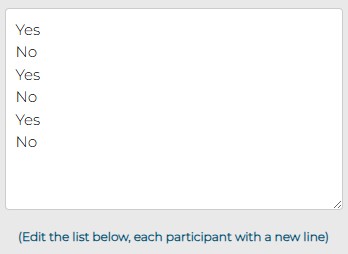
2. After We it’s done, proceed with the aesthetic side. The colors of the wheel’s fragments can be switched according to one of half a hundred available options under the “Gear” icon.

3. Also, you can choose a dark or a light side. We mean a day or night mode, which can be switched by the “Sun” button.

4. Another useful thing is sorting the entries: you can leave a random order, or sort the entries alphabetically, by pressing the “ABC” icon on the setting panel.
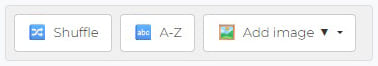
5. And we are not even nearly finished! You can change the background image of the window. To do this, just select the “Painting” icon, press on it and then go to the “Add background image”, where you can choose the file you like from your saved photos or from the camera directly.
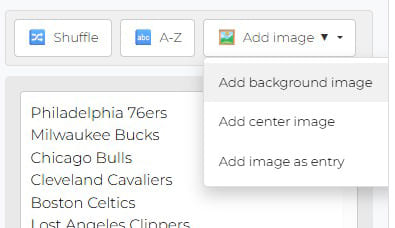
6. In addition to the background, you can also change the central image of the wheel. Press on the “Painting” button, select the “Add center image” option and download the one you need.
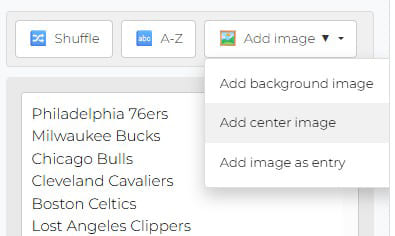
7. And in case you want the written names of the Dandy’s World characters replaced with their graphical designs — it’s also possible. Under the “Painting” icon there is an option of “Add image as an entry”, where you can download the graphical files into the Entry field.
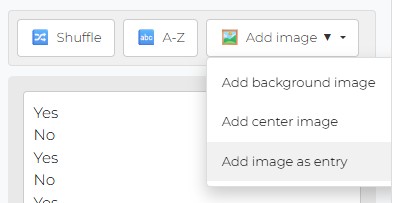
8. Plus, don’t forget that you can always change the language of the Dandy’s World Characters Wheel by pressing the “Globe” icon and selecting one of the offered options.

The Dandy’s World Characters Wheel is as easy to use as, for example, the Dress To Impress Theme Picker, — all that is required from you is to press on the wheel and wait for the result. However, you might need some more actions and explanations, which you will definitely find below.
1. The first feature to check for is the list of the options, offered by the wheel. To do this, you should just scroll a bit down and check the “Entries” window below the wheel. If you are OK with the selection we have made — keep everything untouched. However, you can always add or delete some more lines to the list.
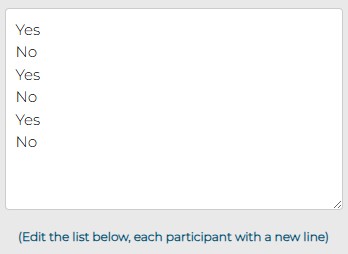
2. So after approving or changing the list of the entries, you should decide whether you want everything to remain written or probably you want to replace some of the options, or all of them, by graphical icons. To do this, you can simply press on the “Painting” icon and follow the steps.

3. After the list of the possible answers is complete, you can proceed to the design customizations and we have already given all the inscriptions in it above.
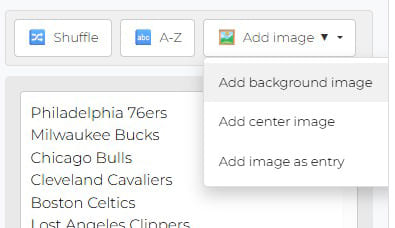
4. Now that you have all covered it’s time to Spin the Wheel! And you can do it by simply pressing on it.

5. You will get the pop-up window with the randomly chosen Dandy’s World character, and you can whether Spin Again, pressing on the button at the bottom of the window, or share the results with your friends.
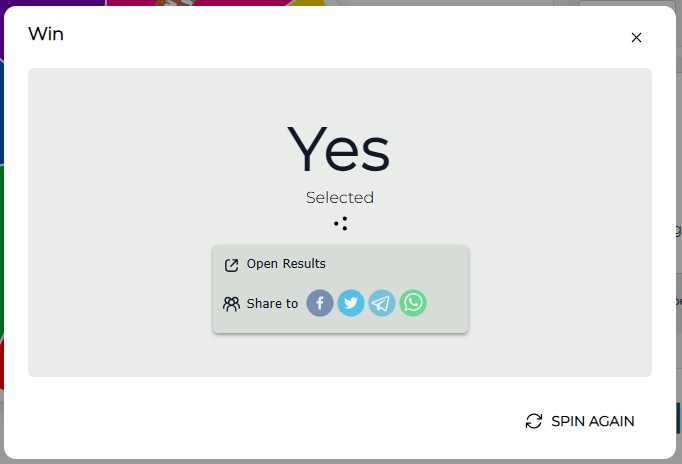
6. To share each of the moves you should just press on the “Share” icon, placed under the name of the chosen character in the pop-up window. You will get several options of sharing, and all you need to do is just press on one of them.

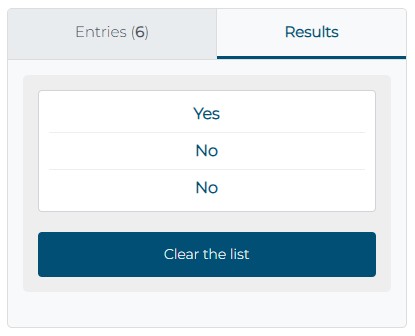
To not forget all of the random answers you got from the wheel, you can always check the list of the picked variants in the “Results” tab, which is located on the right from the “Entries” window, set below the colorful Dandy’s World Character Wheel. We do keep all of the answers there, unless you want to delete them all by pressing g the “Clear the list” button.
If you are playing online with your friends, you can keep them posted on what the Wheel tells you, by sharing your Dandy’s World Wheel results. What you need to do is click on the “Share” button and copy the link, which will be shown to you.

Also, do not forget about the “Share” button, placed under each randomly picked answer of the wheel, shown in all the pop-up windows. There you have a choice of messengers and social media platforms to share the link in.